Credit Voucher:
The receipt of payments is recorded via credit vouchers. It is very simple and easy to create credit vouchers. It is used to record sales, rental income or any other revenue. Also we have post dated cheques tracking available in our system. Go to Accounts, then click on Data Entry and then click on Bank/Cash Receipt (CV) – Default.
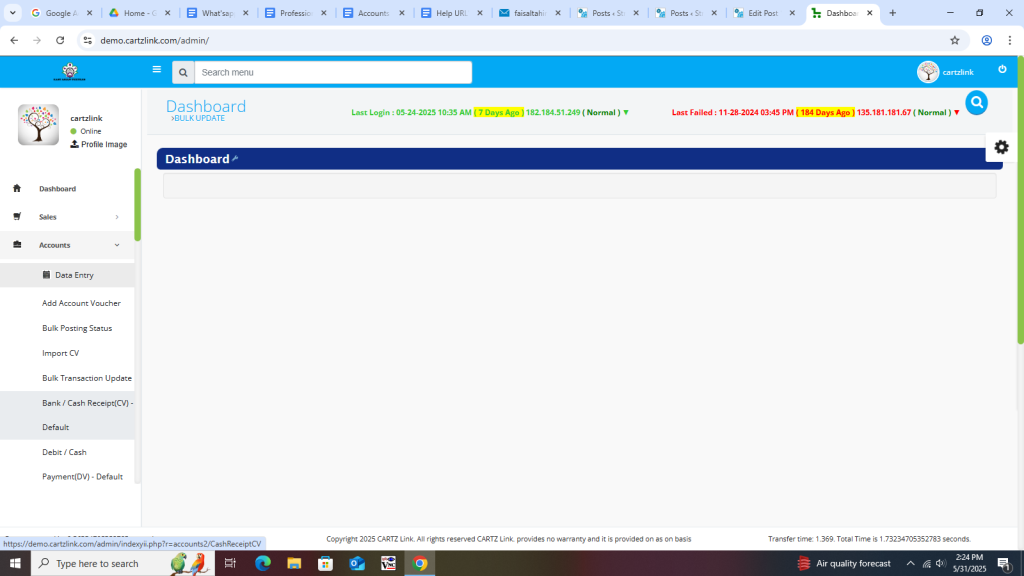
Following page will open as shown in the screen shot below.
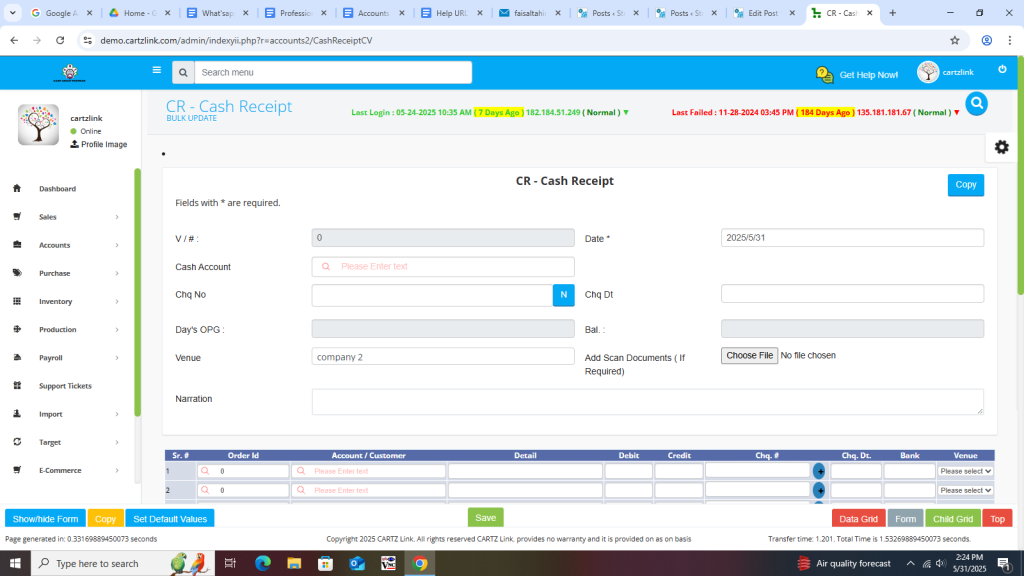
Now input the details such as Cash Account, Account/ Customer, Narration and amount. Now click on Save.
Your Credit Voucher is now saved which is editable also.
The video tutorial for Credit Voucher creation can also be viewed by clicking on the following URL.