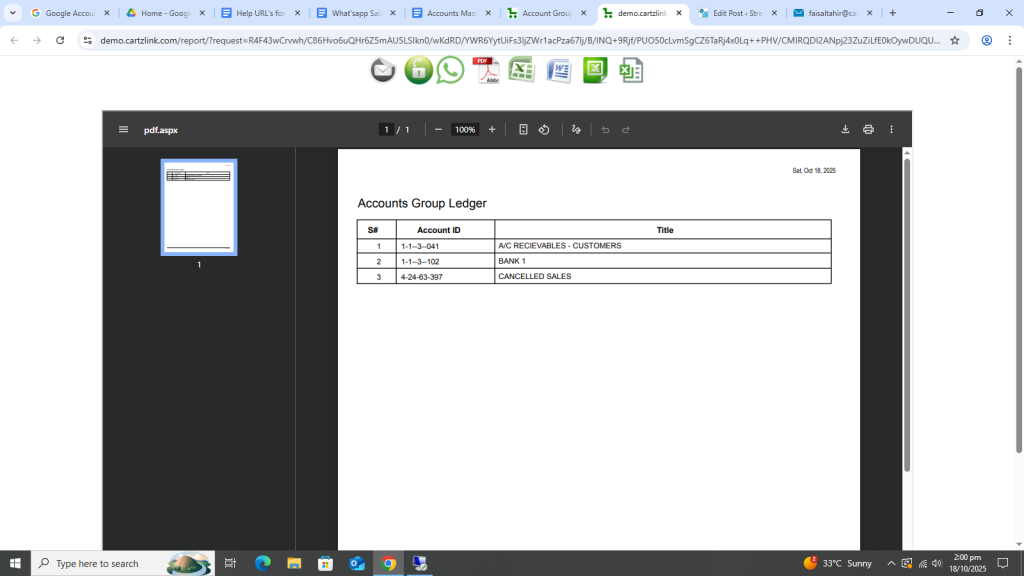Account Group for Ledger:
This feature can create various Account Groups for Ledger. For example if auditors are required certain access to ledgers then the system can provide access to them by making their group.
Go to Accounts, then click on Master Entry and now click on Account Group for Ledger.
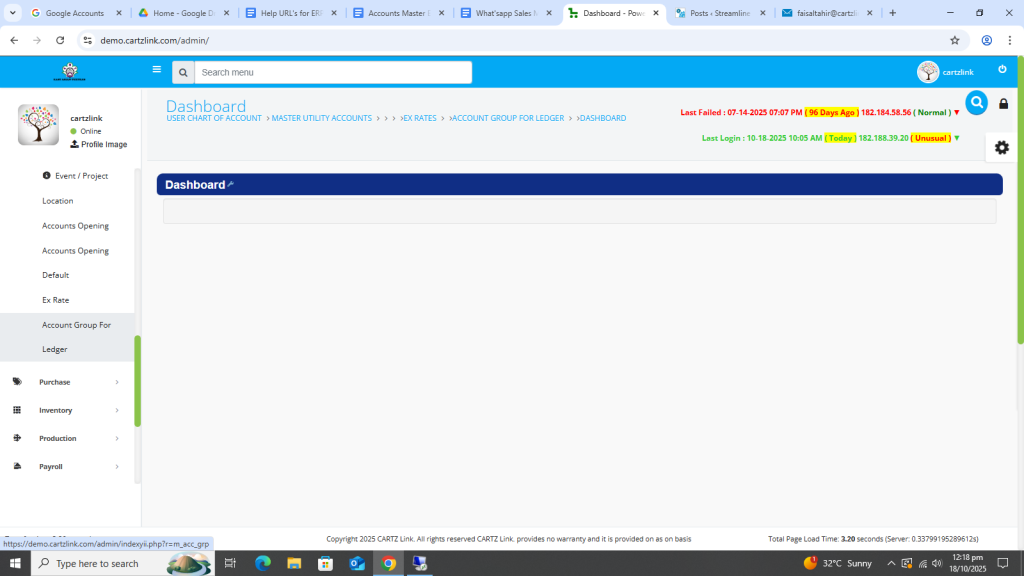
The following page will open as shown in the screenshot below.
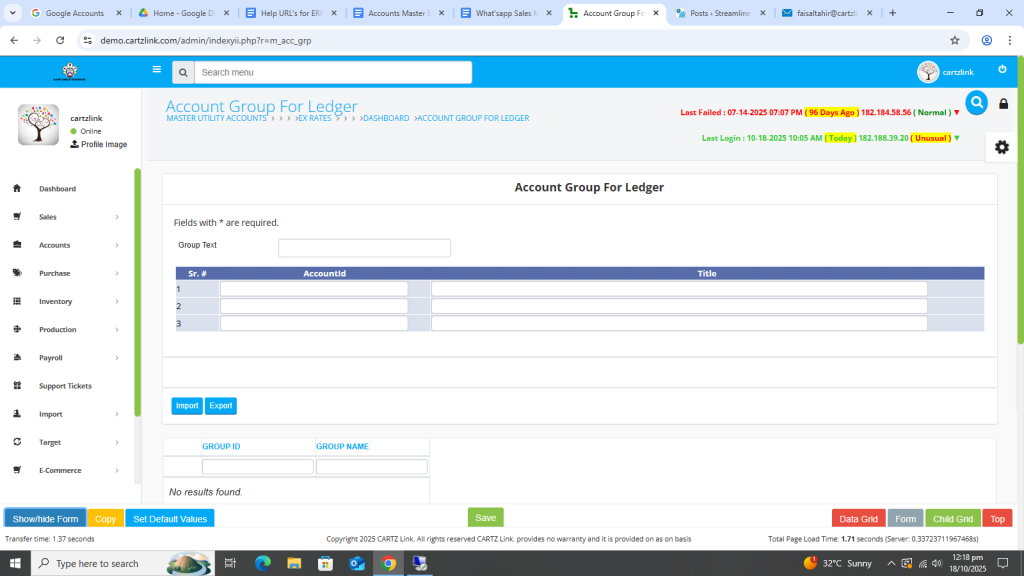
Enter the name of the Group.
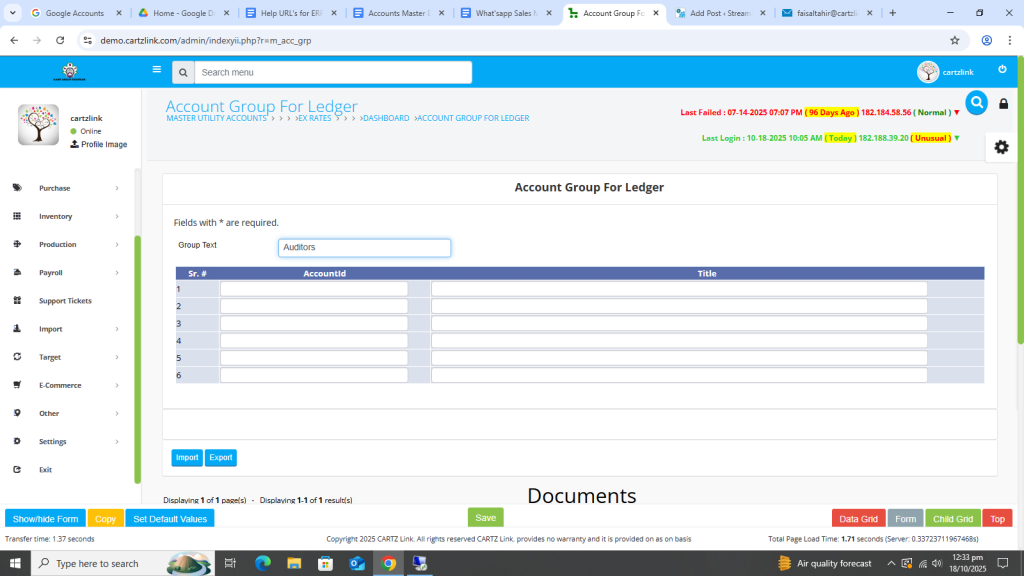
Now select account I.D.
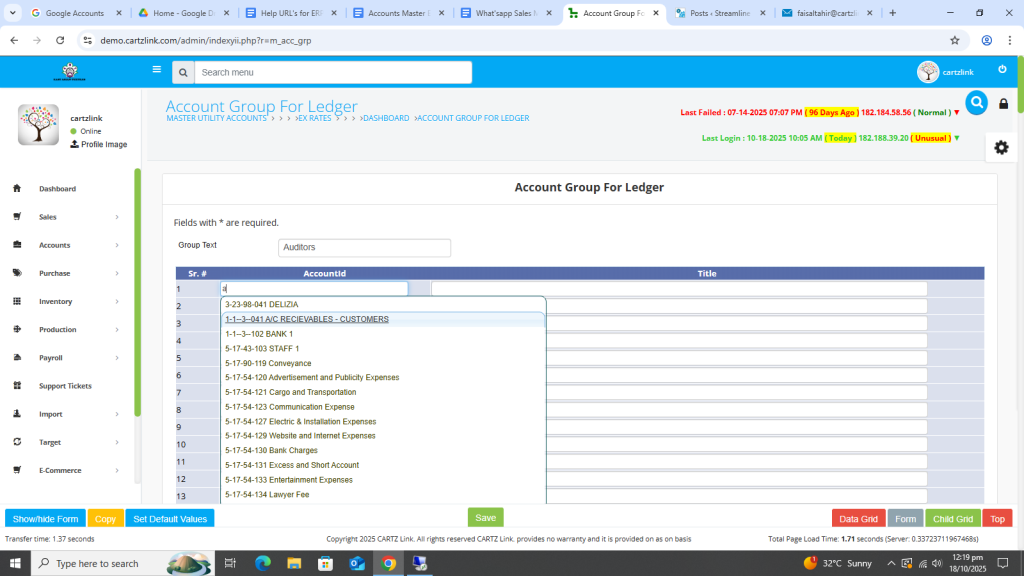
The Title of Account will appear against this Account I.D.
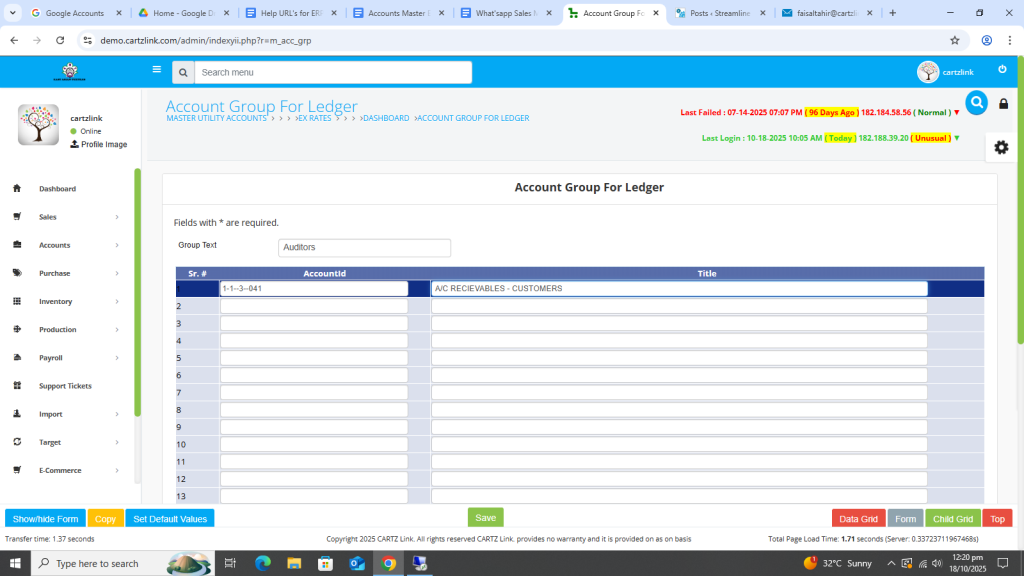
You may select multiple Account I.D’s for the group as per the requirement.
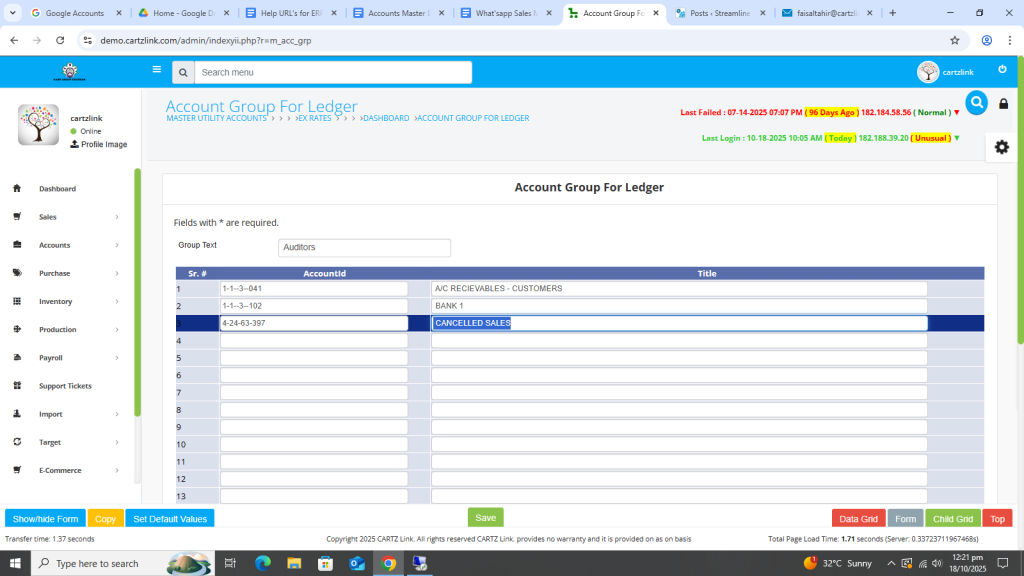
Once selected, click on the Green Save button at the bottom.
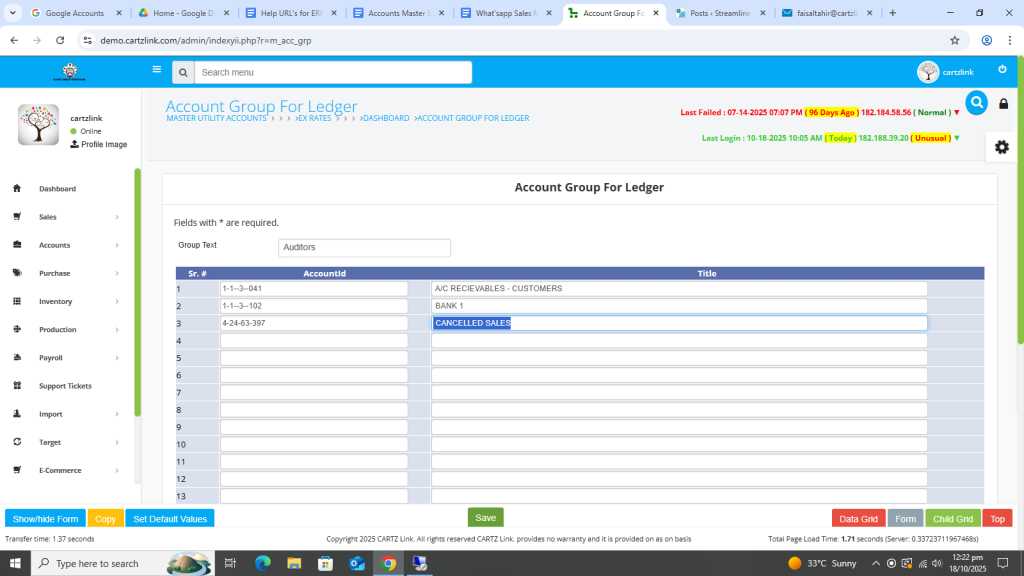
Your Group has been created and Saved.
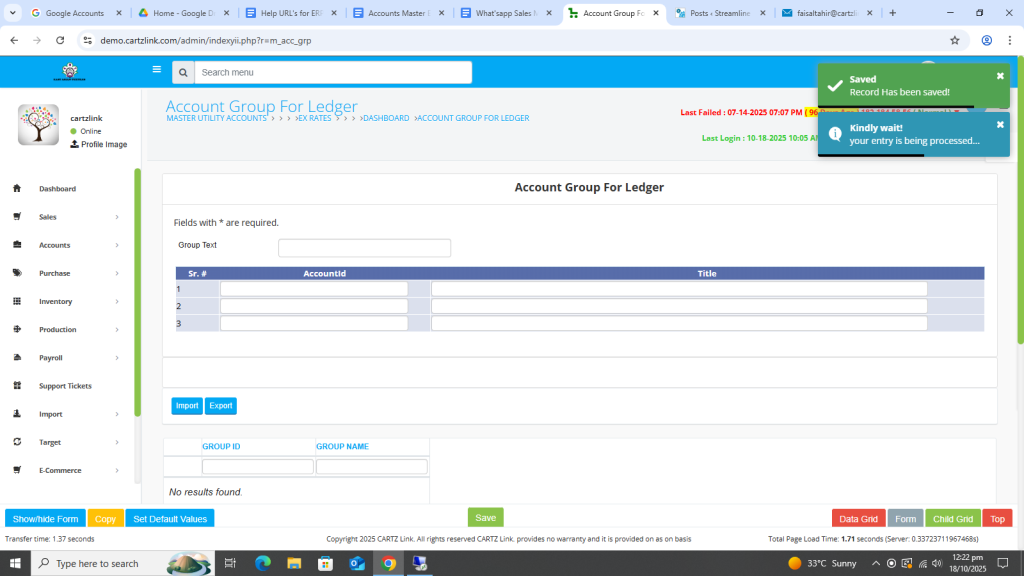
You may edit this entry by clicking on the update button against this record.
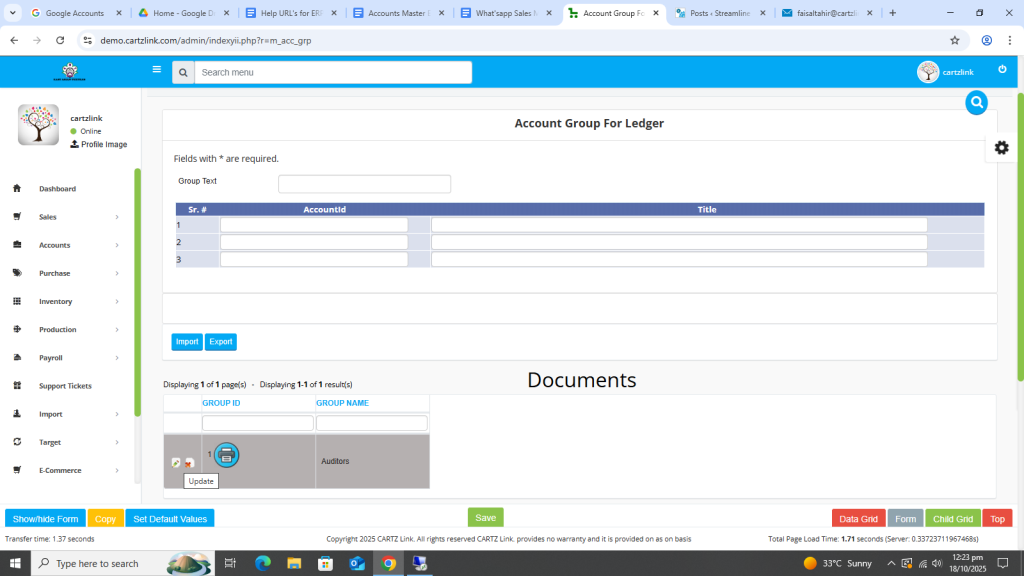
Now click on the Printer icon.
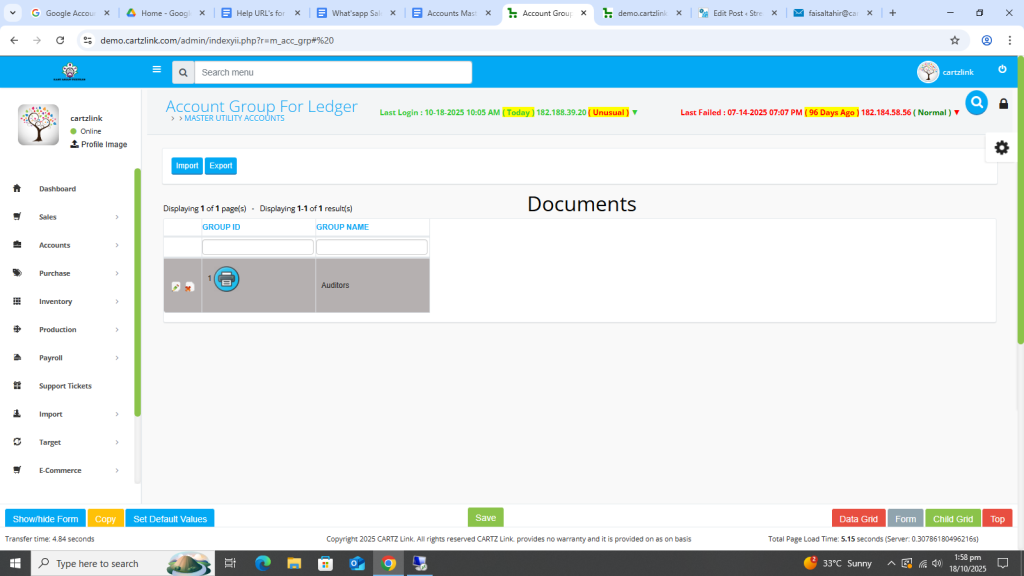
Print Group Ledger option will appear.
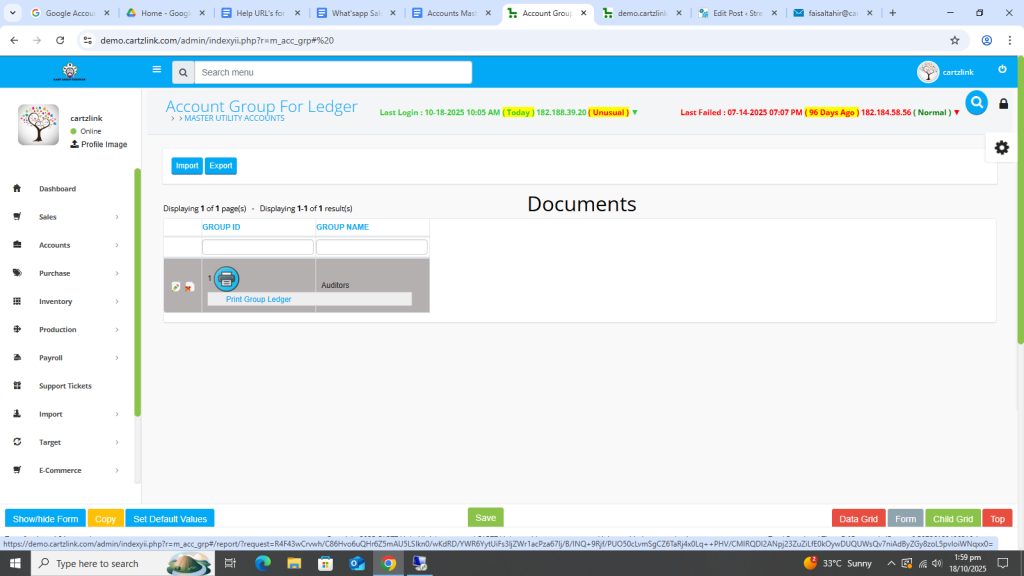
Click on this option and Account Ledger list will appear in a new window with Print /Save options.