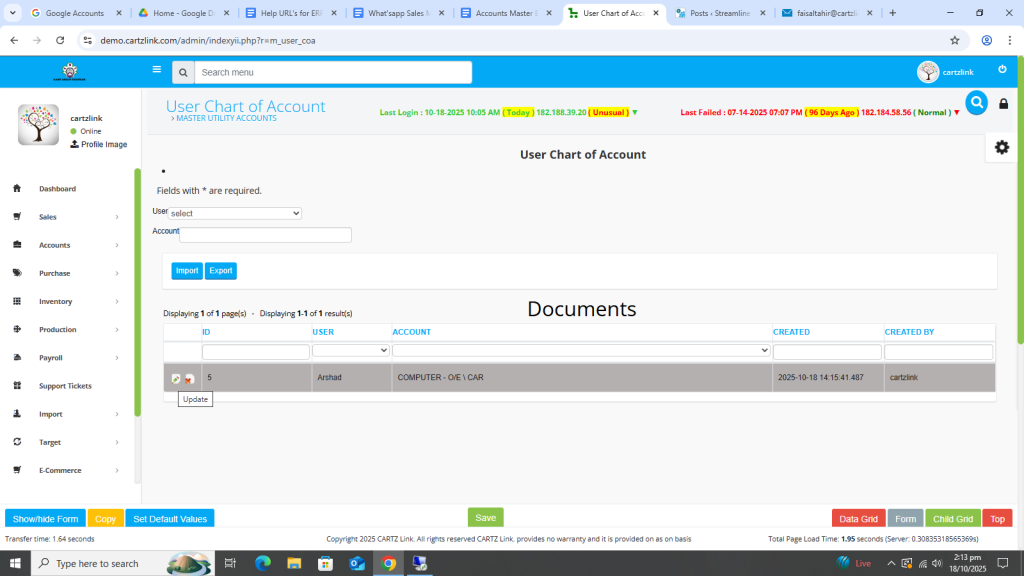Restricted COA:
This feature is used to restrict a user for a particular Ledger only i.e he cannot view other ledgers in accounts.
Go to Accounts, now click on Master Entry and then click on Restricted COA.
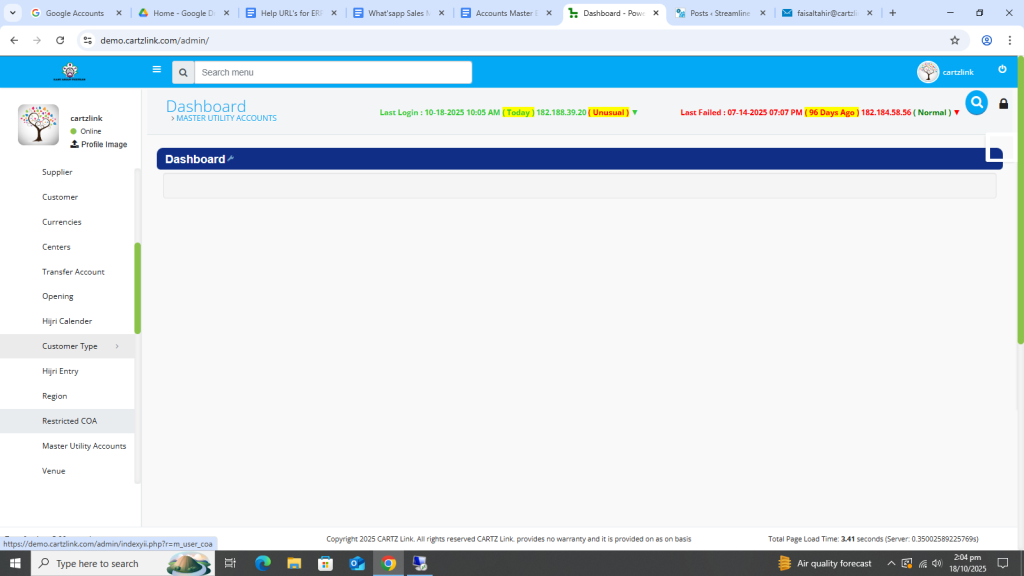
The following page will open as shown in the screenshot below.
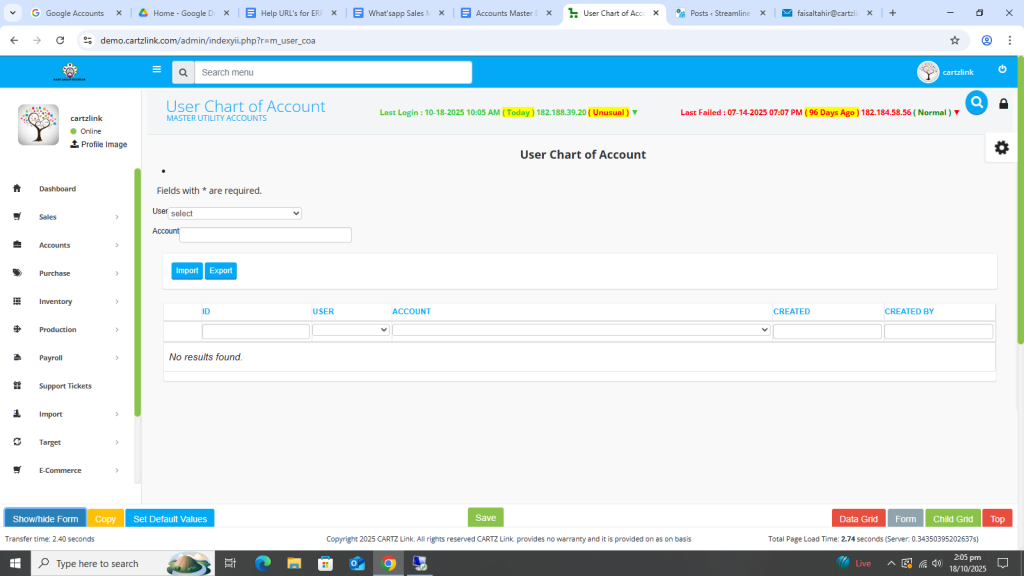
First select the user.
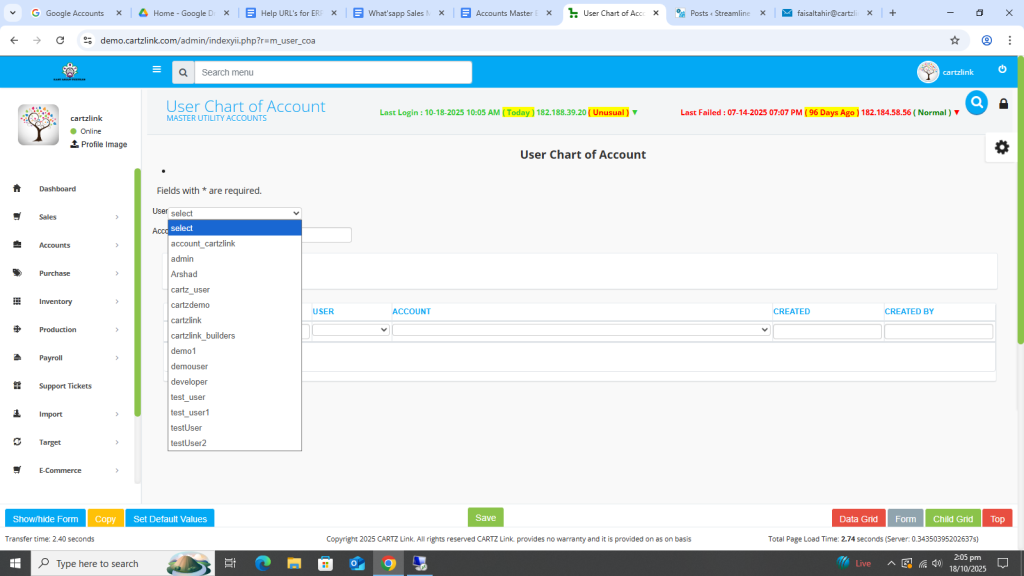
Now select the Account.
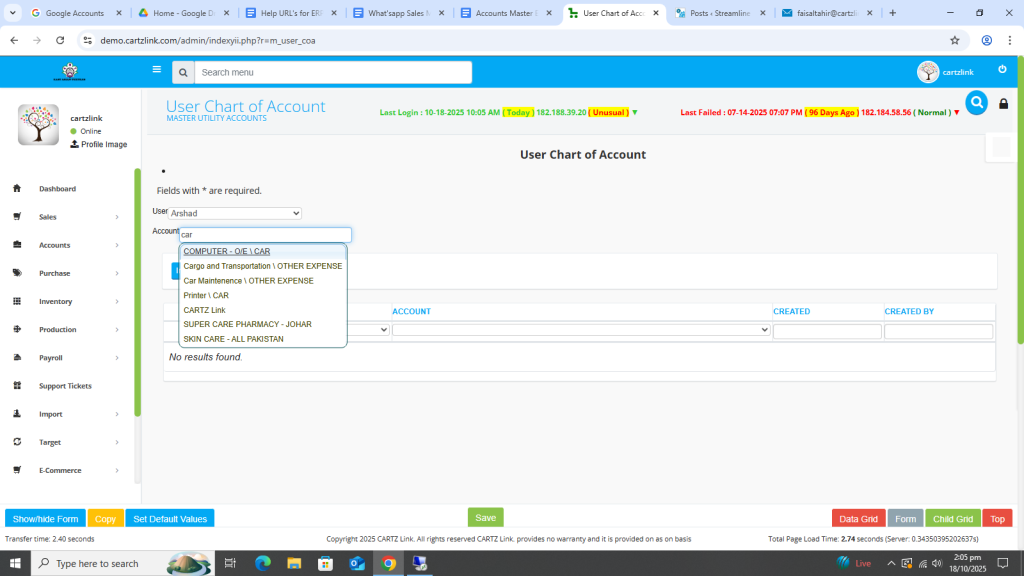
Now click on the Green Save button at the bottom.
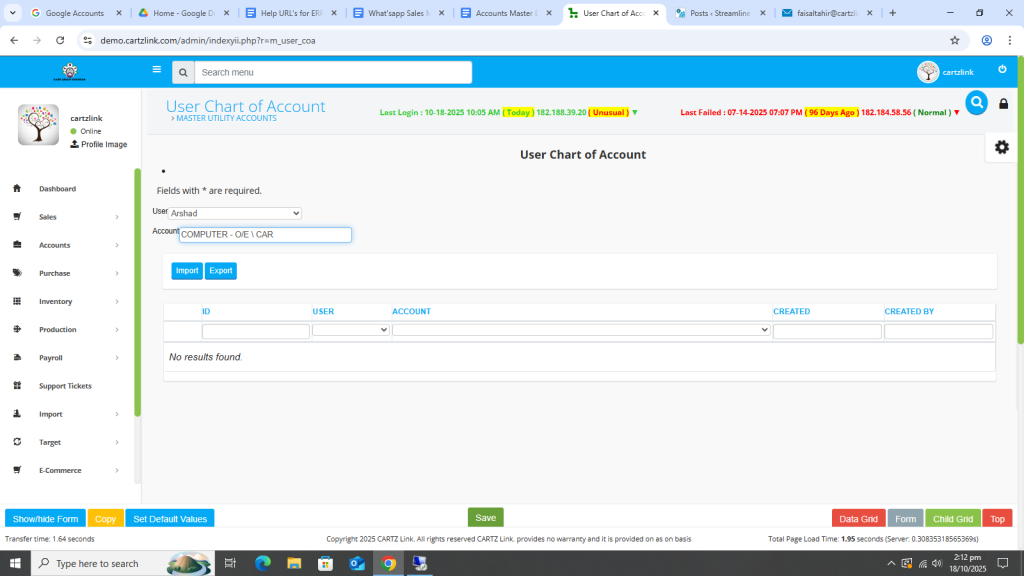
Your record has been saved.
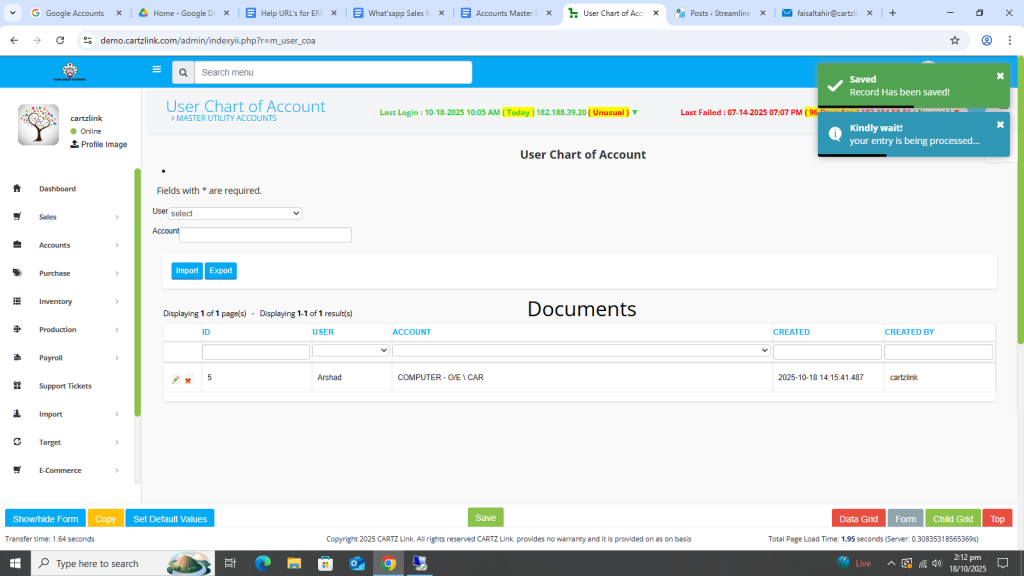
The particular user can only use the restricted account.
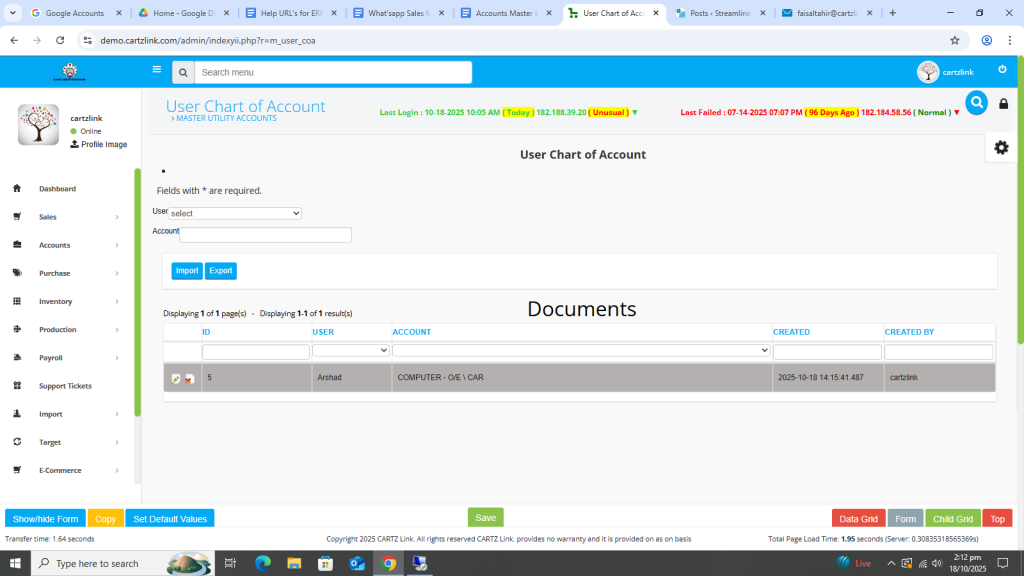
You may change the user restrictions by clicking on update button against the user’s entry.