Cheque Status:
The status against the cheques can be viewed through this report. Go to Accounts, then click on Reports and then click on Cheque Status.
The following page will open as shown in the screen shot below.
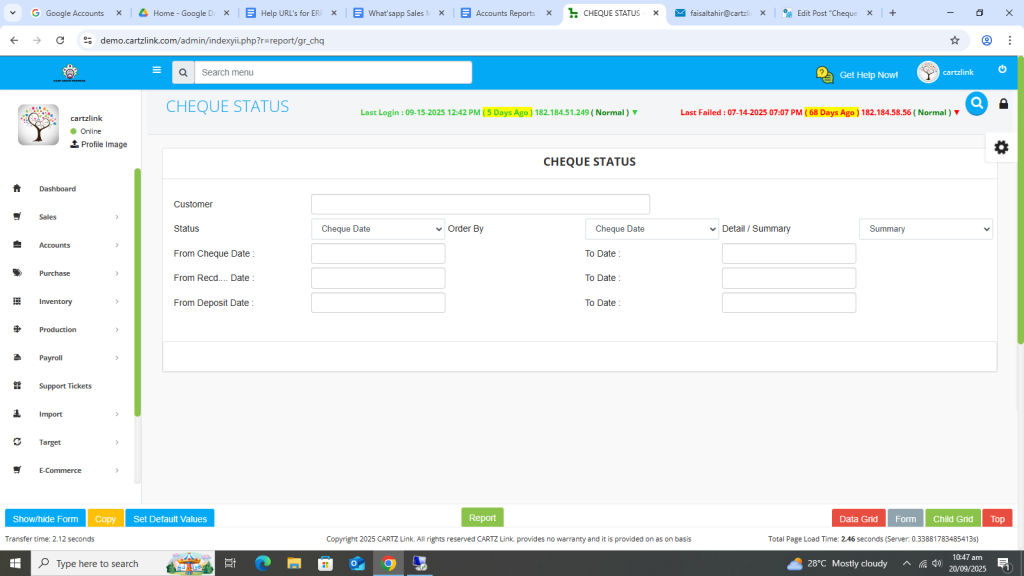
First select the customer.
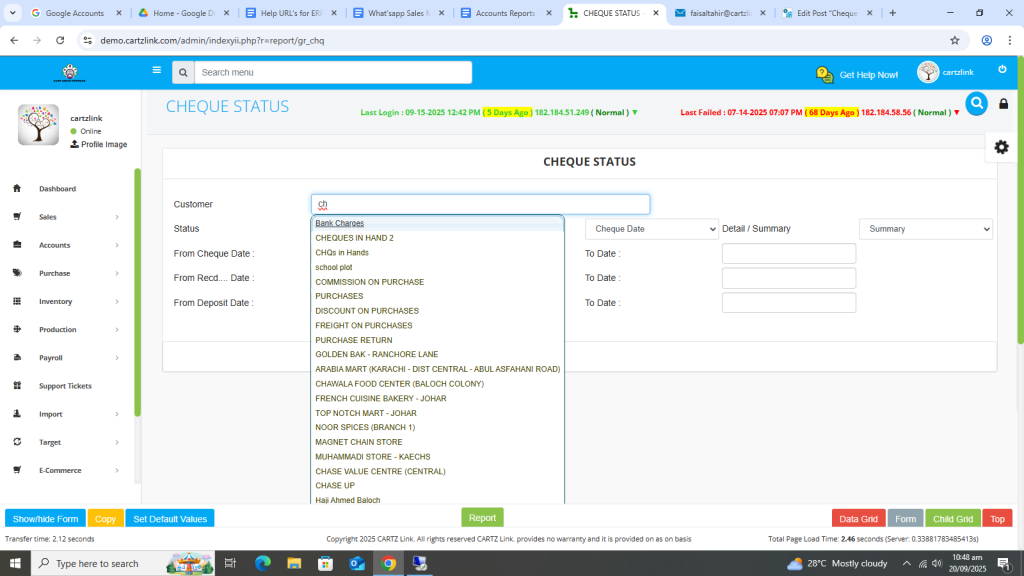
Next you may select the cheques status.
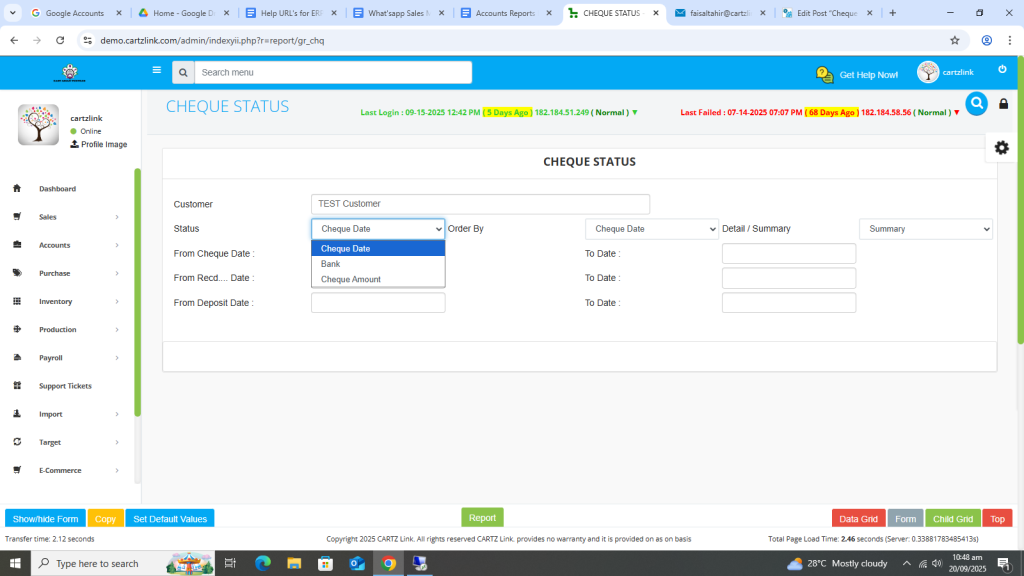
Also you may select order by.
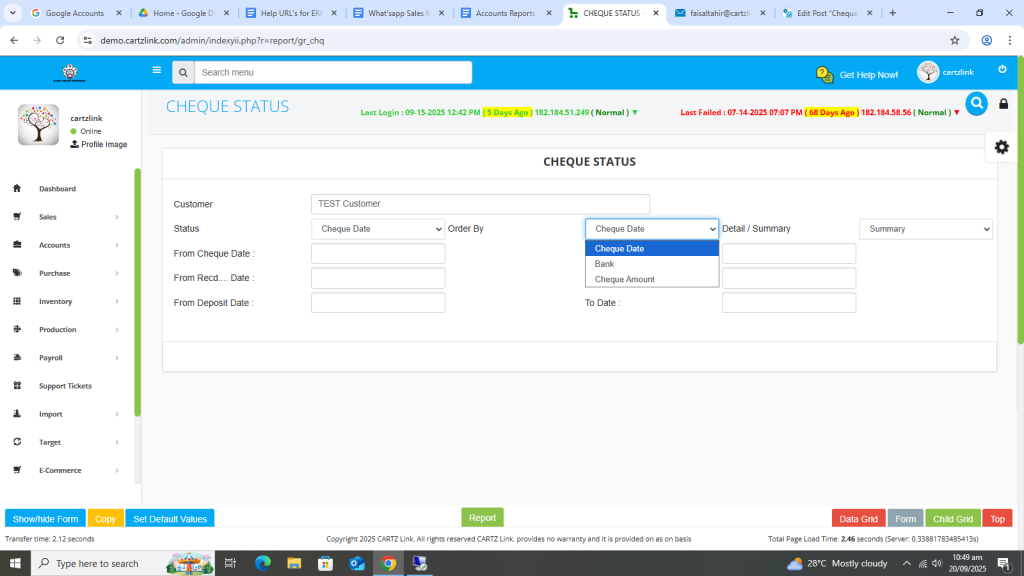
Now select the From Date.
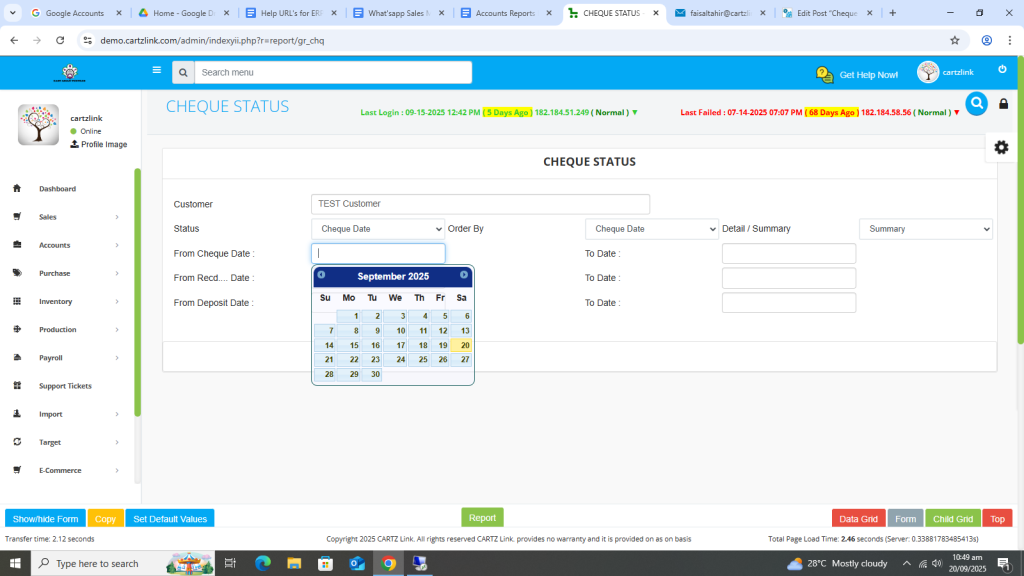
Also select To Date.
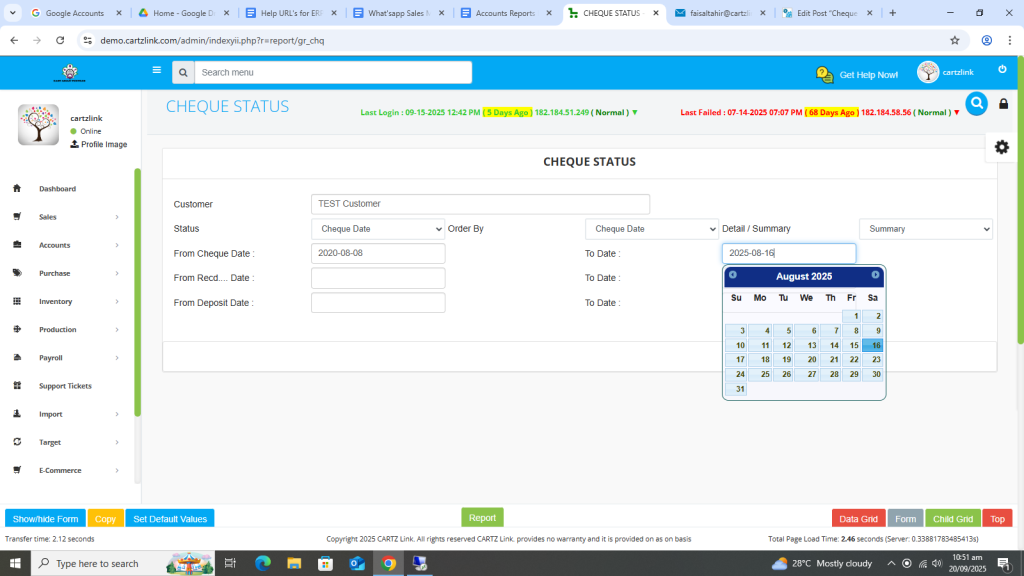
Now click on the Green Report Button at the bottom.
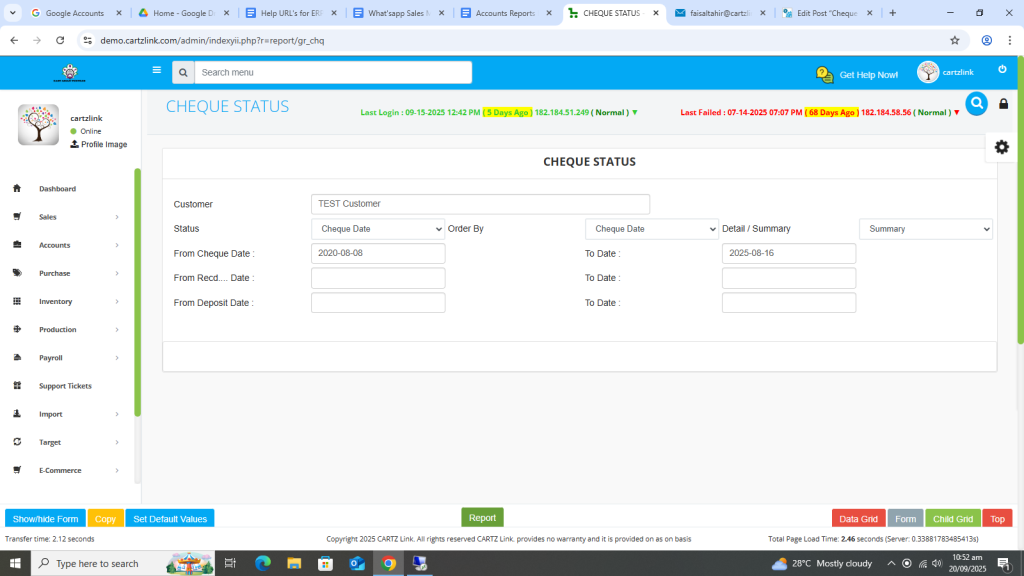
Your desired Cheque Status Report will open in a new window with Save / Print options.
Also if you want details against these cheques then go to previous window and select the option of Detail against Detail/Summary.
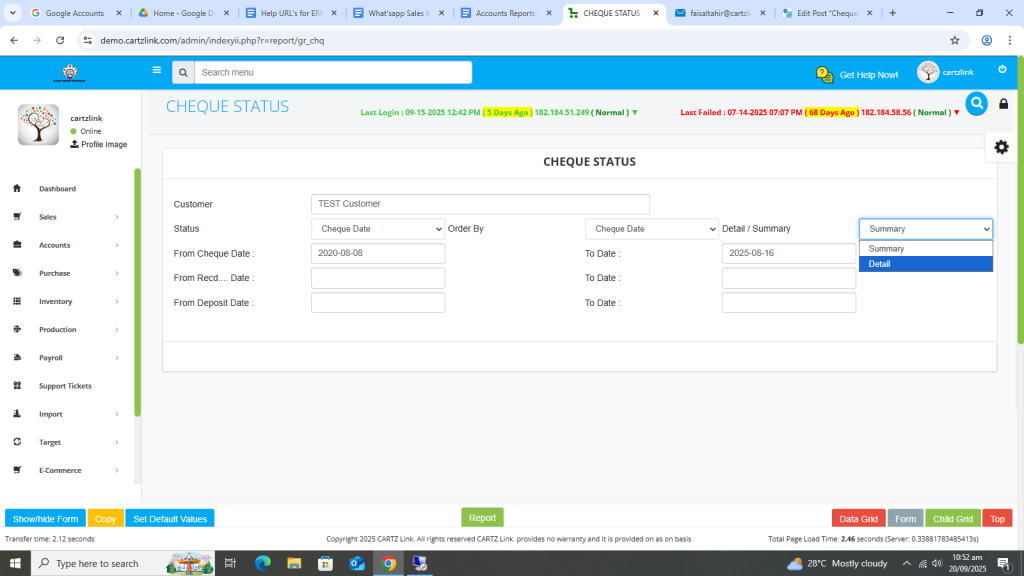
Now again click on Green Report Button at the bottom.
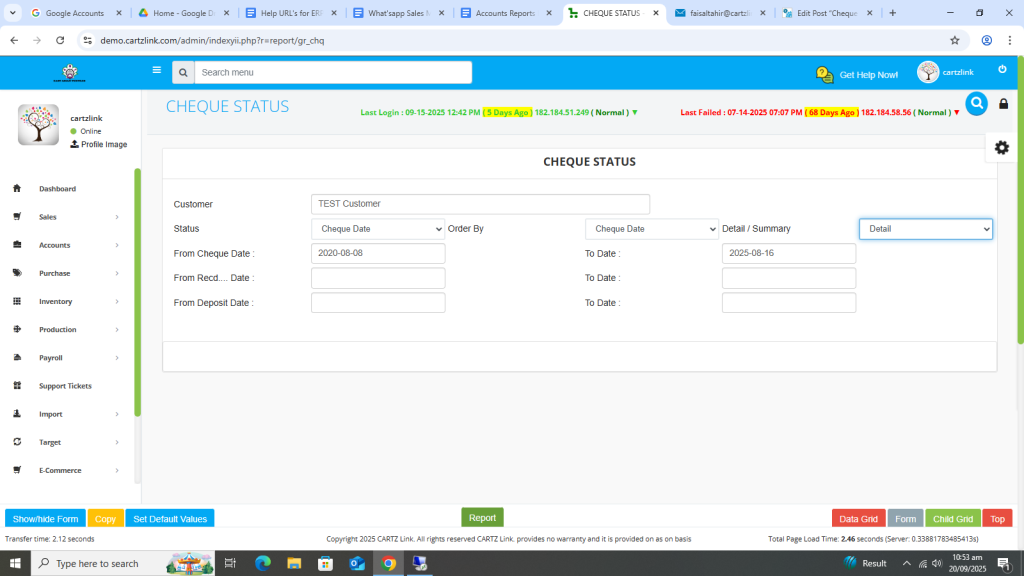
Your desired report with details will open in a new window with Print /Save options.