Foreign Currency Ledger:
This feature can be accessed by clicking on Accounts, then Reports and then by clicking on Foreign Currency Ledger.
The following page will open as shown in the screen shot below.
First Select Voucher Date, Cheque Date or Realized Date.
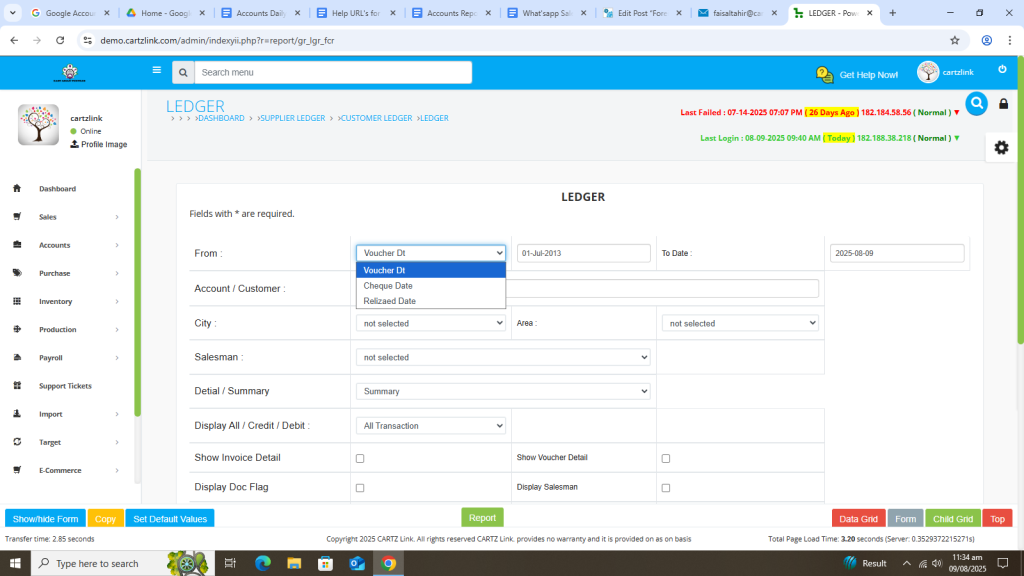
Now select the From Date.
Also select To Date.
Now click on the Green Report button at the bottom.
Your desired report will open in a new window with Print / Save options.
Additionally, you can also print individual reports and ledgers of customers.
Select Customer via the option of Account / Customer.
Once the customer is selected, click on the Green Report button at the bottom.
Your desired report and ledger for individual customer will open in a new window with Print / Save options.