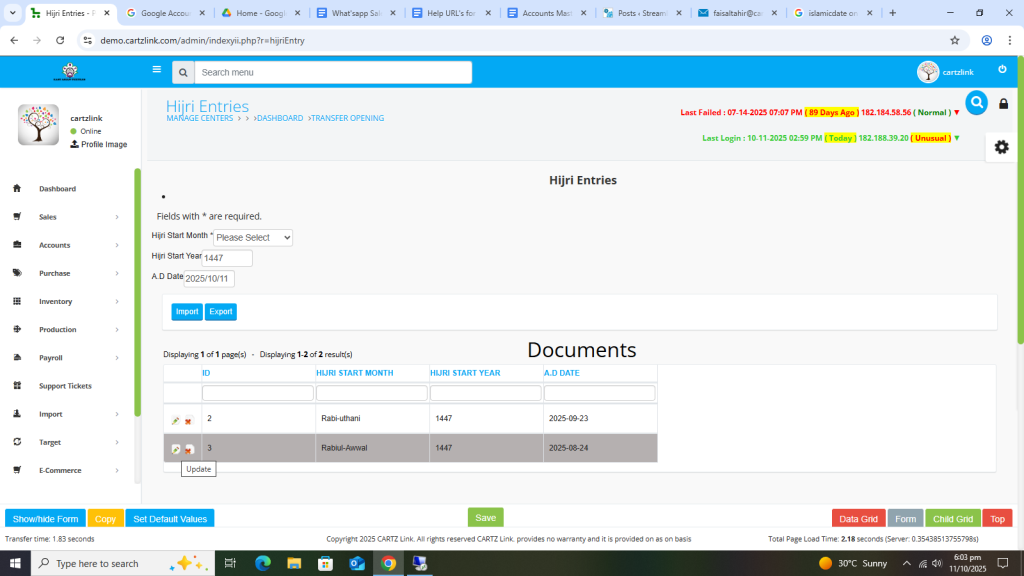Hijri Entry:
This feature is used to make Hijri Calendar starting month entries in the system for Zakat or any other calculations. Go to Accounts, now click on Master Entry and then click on Hijri Entry.
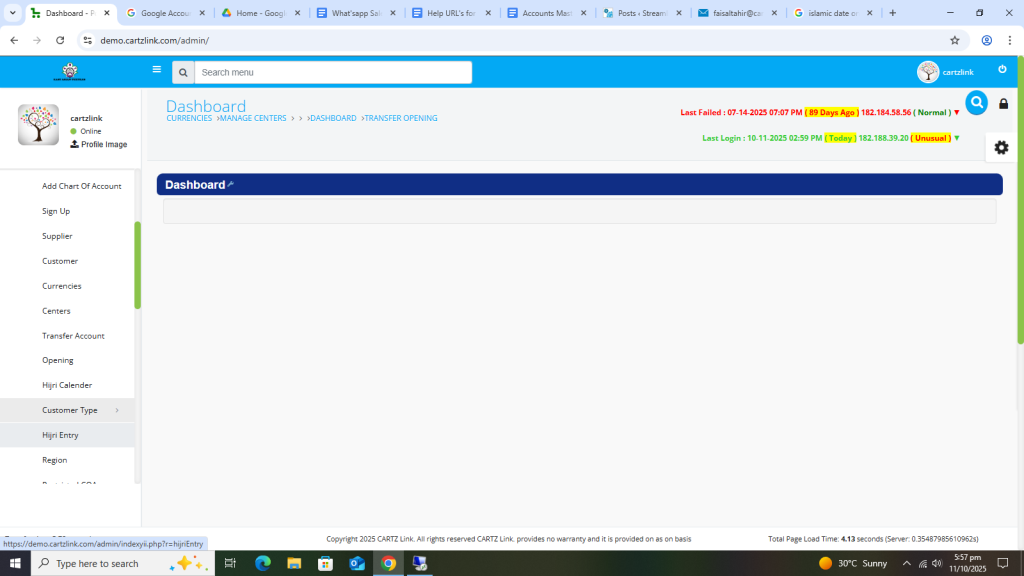
The following page will open as shown in the screenshot below.
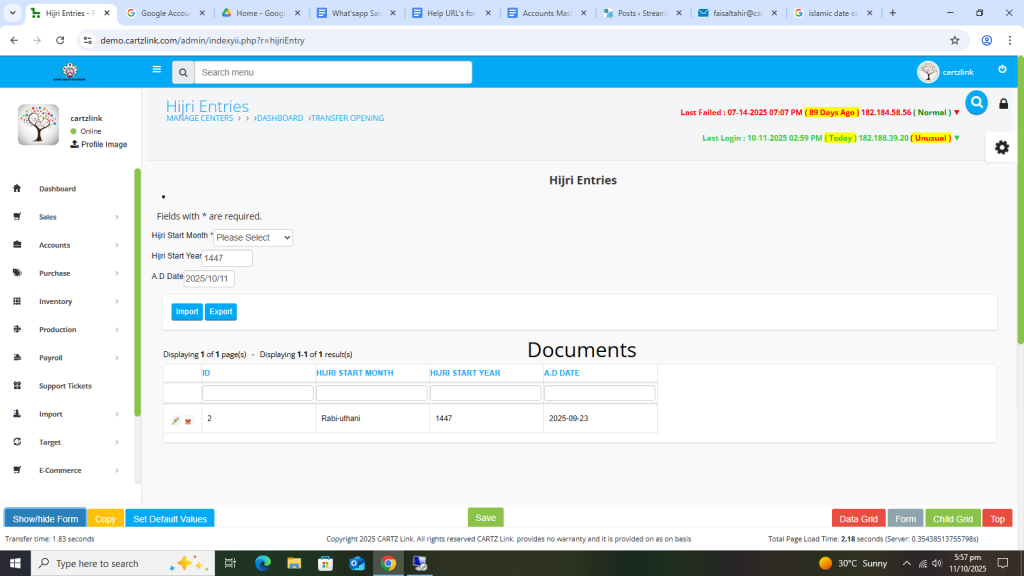
Now first select the Hijri Month.
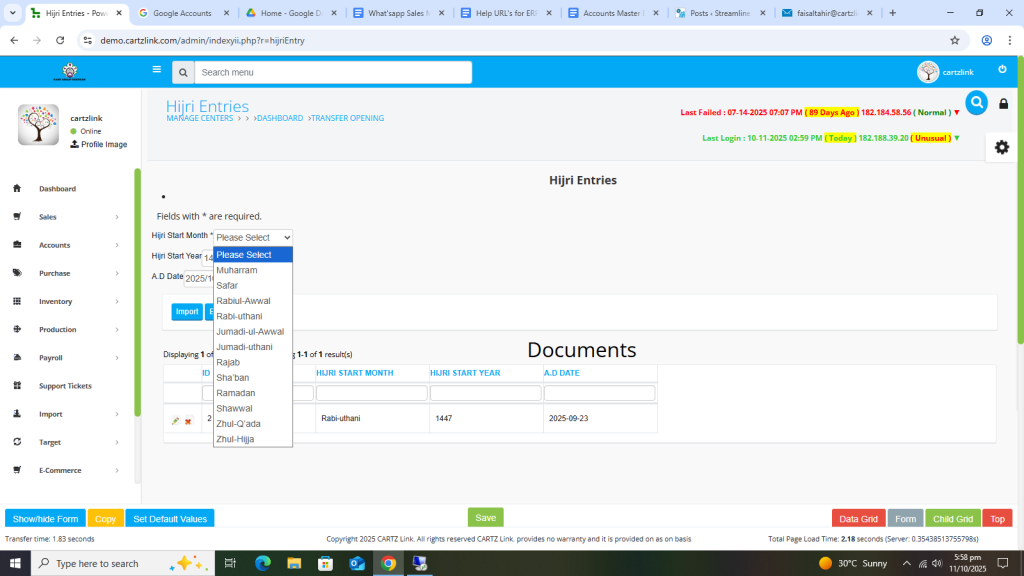
Input and check Hijri Start Year.
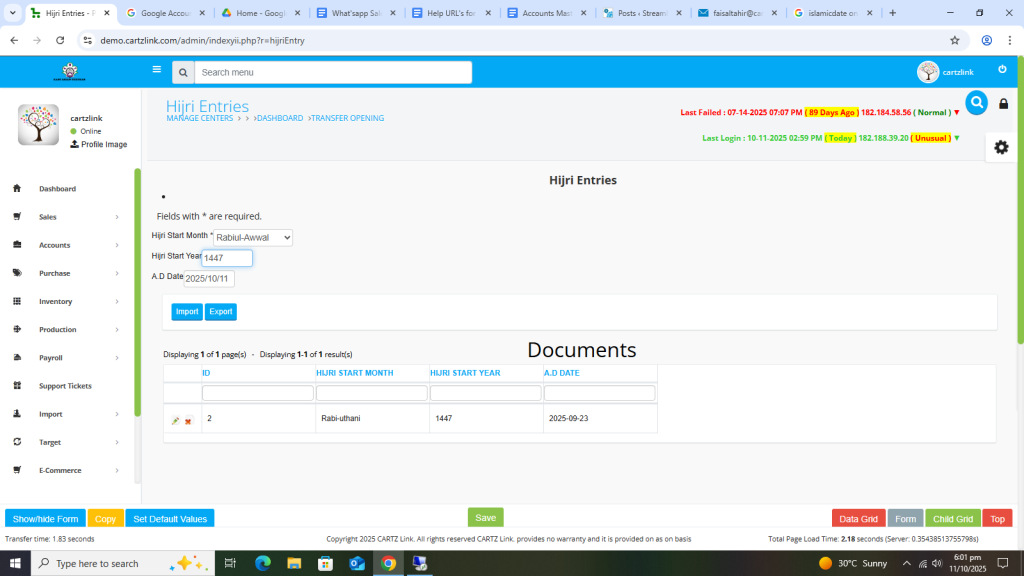
Now enter the corresponding A.D date for the start of the Hijri month selected above.
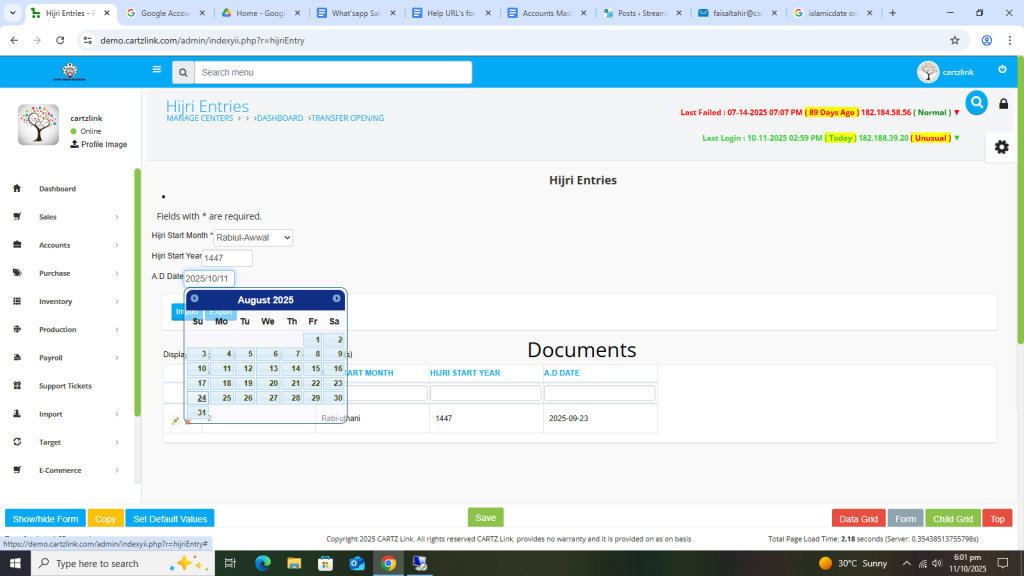
Once the correct A.D calendar date has been selected against the required Hijri month, click on the Green Save button at the bottom.
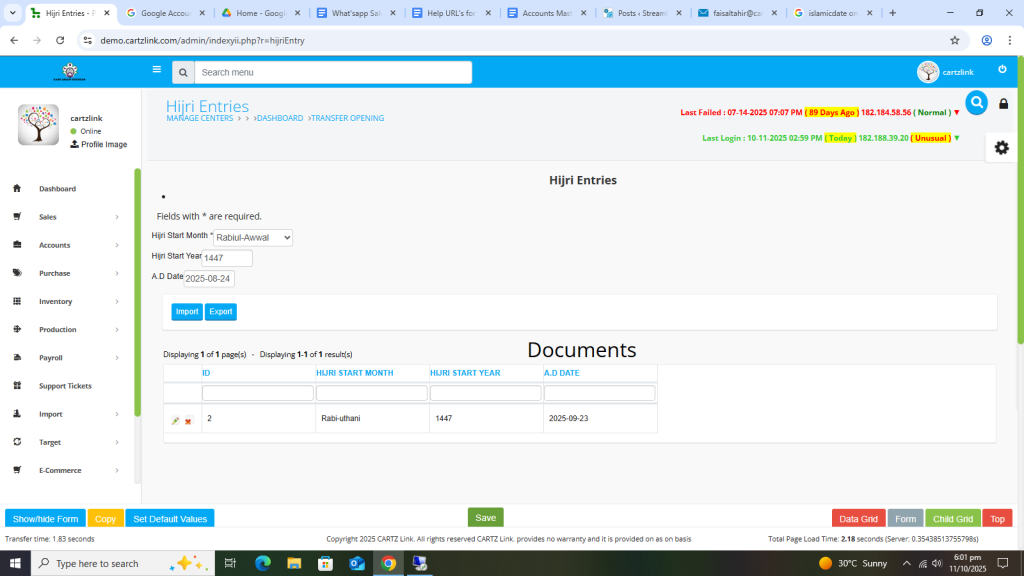
Your record has been saved.
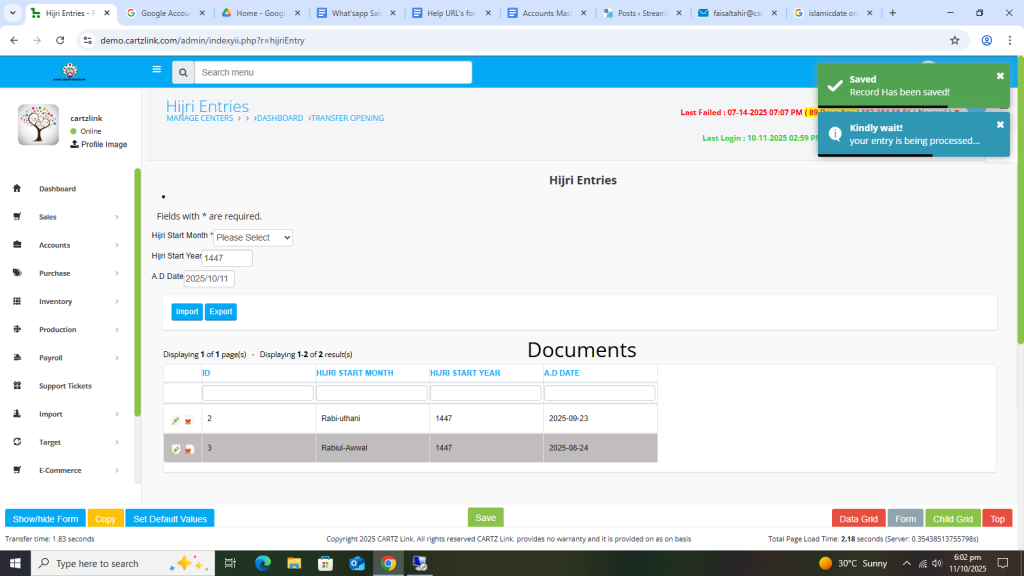
You may edit it by clicking on the update button against this record.