Journal Voucher:
Under the vouchers, you can create Journal vouchers in the accounting module. A Journal voucher entry is usually used for those transactions in which no cash is involved. For example, Claimed/ Damaged inventory recording, Commission recording and reversal and adjusting entries are created via journal voucher.
First Go to Accounts, then click on Data Entry and then click on Journal Voucher-Default.
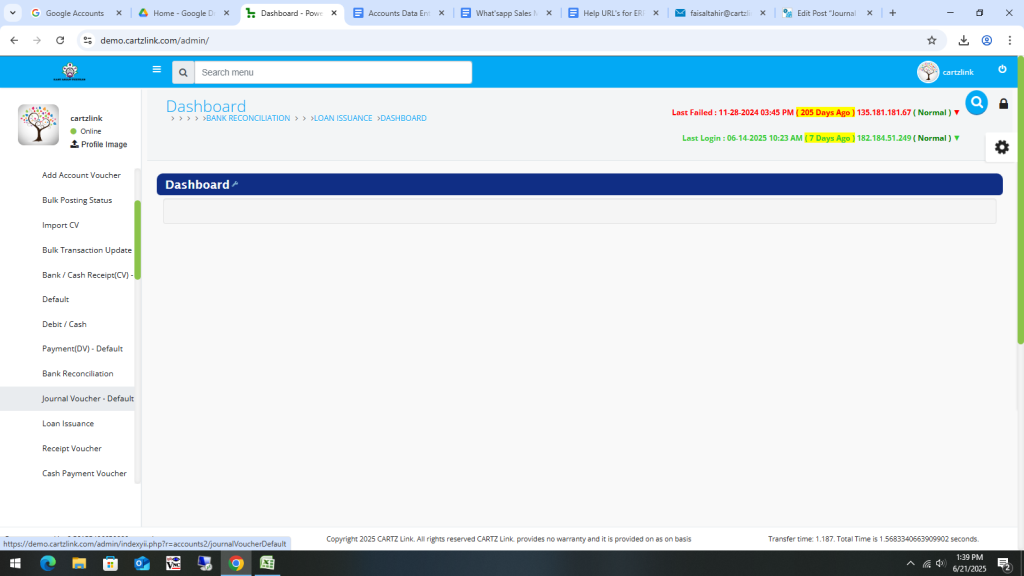
A new form will open as shown in the below screenshot.
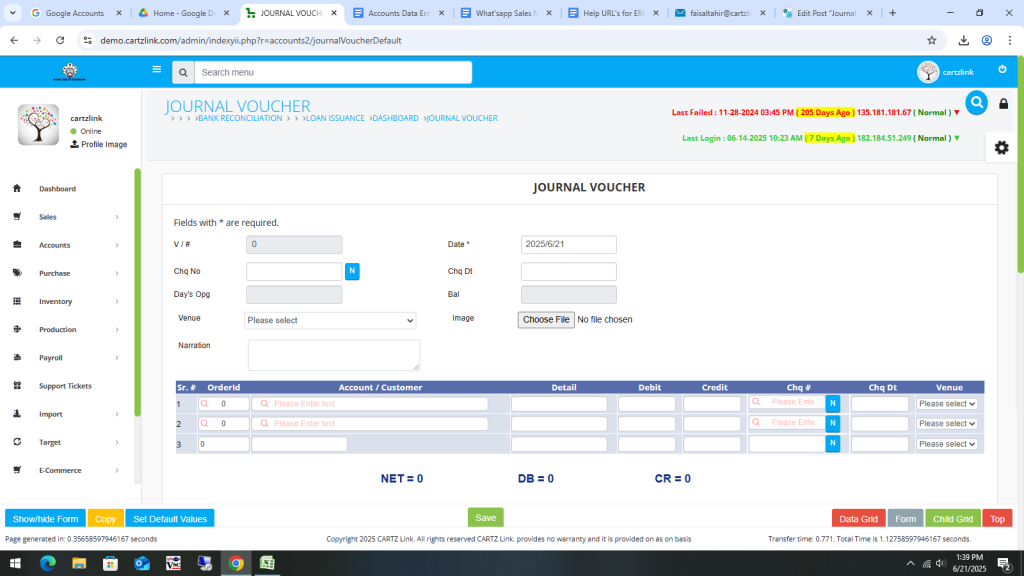
Now input the narration and other details required for the Journal Entry and click on save.
Your Journal Voucher entry is now created which can be edited /printed also if required.
The video tutorial for creation of Journal Voucher entry can also be viewed by clicking on the following URL.